The latest news from Meantime IT
All Meantime newsChoosing a tablet? Our thoughts on this year’s offerings
Christmas came early to the Meantime office when Fenner announced he was providing everyone with a new tablet.
Staff were free to choose their own brand, and Apple, Galaxy and Motorola proved popular.If you’re investing in one for yourself or plan on placing one under the tree for someone special, our reviews might help you decide which one to choose.
Samsung Galaxy Tab 10.1
Louise Illingworth, designer
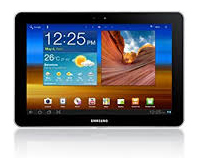 As a designer, looks are important to me and one of my main reasons for choosing my Galaxy Tab is its sleek, glossy design. And, I have to admit, I was also persuaded by the fact it matches my phone (well, I did say looks were important!). As a Galaxy S3 mobile user I was already familiar with the operating system so I immediately felt at home with it, but even if you’ve never picked up a Samsung or Android product before it’s still incredibly easy to use, with its intuitive and neatly organised home screen. The number of apps is staggering and the 10.1 inch screen is incredibly bright and clear, making viewing YouTube and BBC iPlayer an absolute joy. Another reason I chose the Galaxy Tab was because I’d heard it takes great photos and video, and it doesn’t disappoint. It has a 3 megapixel camera with auto flash function and an easy point and click interface. It might seem strange for a designer to choose this over the iPad but my love of all things Apple came to an end some time ago and I’m a committed convert to Android. Another plus for me is the Flash functionality, which Apple doesn’t have.
As a designer, looks are important to me and one of my main reasons for choosing my Galaxy Tab is its sleek, glossy design. And, I have to admit, I was also persuaded by the fact it matches my phone (well, I did say looks were important!). As a Galaxy S3 mobile user I was already familiar with the operating system so I immediately felt at home with it, but even if you’ve never picked up a Samsung or Android product before it’s still incredibly easy to use, with its intuitive and neatly organised home screen. The number of apps is staggering and the 10.1 inch screen is incredibly bright and clear, making viewing YouTube and BBC iPlayer an absolute joy. Another reason I chose the Galaxy Tab was because I’d heard it takes great photos and video, and it doesn’t disappoint. It has a 3 megapixel camera with auto flash function and an easy point and click interface. It might seem strange for a designer to choose this over the iPad but my love of all things Apple came to an end some time ago and I’m a committed convert to Android. Another plus for me is the Flash functionality, which Apple doesn’t have.All in all, it’s a great-looking tablet with a huge choice of apps, easily navigated systems and a brilliantly clear screen; useful AND beautiful.
VERDICT: a sleek-looking tab with amazing screen clarity, perfect for creating and viewing moving and still images.
Apple iPad
Steve Parker, technical director
 When we were asked which tablet computer we would like - a most unexpected and appreciated bonus! – I had a bit of a conundrum. I wouldn’t say I am an Apple ‘hater’, but having had an iPhone 3 that degraded very badly and technologically seemed to get left behind very quickly, I was at the very least a sceptic. However, I had personally put my sceptical money where my mouth was and some 12 months before by buying an Android tablet (Motorola Xoom), which I was very happy with. With that in mind I decided I would give the iPad a go (and by default gift the Xoom to my wife who was very, very pleased).
When we were asked which tablet computer we would like - a most unexpected and appreciated bonus! – I had a bit of a conundrum. I wouldn’t say I am an Apple ‘hater’, but having had an iPhone 3 that degraded very badly and technologically seemed to get left behind very quickly, I was at the very least a sceptic. However, I had personally put my sceptical money where my mouth was and some 12 months before by buying an Android tablet (Motorola Xoom), which I was very happy with. With that in mind I decided I would give the iPad a go (and by default gift the Xoom to my wife who was very, very pleased).I haven’t regretted my choice in the iPad one bit. I use it for basics like checking emails and browsing the web, but its main function for me is streaming video content, from Netflix HD films to Match of the Day on the BBC website (via the Chrome browser) and I find the iPad sound and display stunning. The tablet itself is a lot lighter than the Xoom and feels very nice ‘in the hand’. The interface is a lot less customisable than on the Xoom, but I do like the small block interface design that Apple employs. As well as being simple, quick and highly navigable, it feels more like a tablet and less like a desktop crammed in to the space available.
Overall, there is something intangibly cool about the iPad. It has shortcomings I’m sure, not least its much-maligned iOS6 maps application, but it is such a well-designed, well-made piece of kit that does exactly what I want it to do that I can see me overlooking them. Until something better comes along of course…
VERDICT: the original and best – a great all-rounder suitable for all ages.
Motorola Xoom 2
Paul Connolly, developer
 When I was presented with the option of a tablet I jumped at the chance of a new Android and I went with the Motorola Xoom 2. As a long time Linux, Unix and Mac user, I'm all about the guts of Unix systems, and Android devices are primed for nerds like me to dig around in. Obviously, as a Mac user, an iPad would have seemed to be a great fit for me but they lack the openness of the Android devices for customisation and tweaking.
When I was presented with the option of a tablet I jumped at the chance of a new Android and I went with the Motorola Xoom 2. As a long time Linux, Unix and Mac user, I'm all about the guts of Unix systems, and Android devices are primed for nerds like me to dig around in. Obviously, as a Mac user, an iPad would have seemed to be a great fit for me but they lack the openness of the Android devices for customisation and tweaking.My tweaks have been moderate so far as I like to sit with my daughter to play games on the CBeebies website (although, she prefers playing on the various drawing apps like Autodesk and Skitch as well as all the Angry Birds games). Occasionally, I can get her to play on the educational games that I installed but she is a very independent four-year-old and I often leave the room for a moment and return to find she's switched over to Netflix to watch Chitty Chitty Bang Bang!
Speaking of Netflix, I really enjoy watching online content with this tablet and use Netflix and Google Play Movies to watch old and new TV shows and movies. I also use Plex (a Mac/Windows/Linux media centre that comes with iOS and Android apps) to watch anything that I already own. Google Music recently launched in the UK too so I've been streaming all of my own music back down from the cloud.
Other than that, it has a nice simple design and is the perfect size for watching widescreen HD movies or playing games. I also have it kitted up with a bluetooth case and keyboard that turns it in to a mini laptop so that I can do emails and even work on code! There is really very little that I can't do with my Xoom 2!
VERDICT: a versatile and capable device, perfect if you love to customise your kit.
Apple iPad
Fenner Pearson, managing director
 I’ve been convincing myself that I NEED various luxury electronic goods for well over thirty years now and the iPad initially seemed to be another item that I’d need to spend some time justifying to myself before actually making a purchase. In the end the sop to my conscience wasn’t required, though, due to the company-wide issuing of tablets. Hurrah!
I’ve been convincing myself that I NEED various luxury electronic goods for well over thirty years now and the iPad initially seemed to be another item that I’d need to spend some time justifying to myself before actually making a purchase. In the end the sop to my conscience wasn’t required, though, due to the company-wide issuing of tablets. Hurrah!What has been a complete surprise to me, though, is just how indispensable I’ve found the iPad as part of my working life. Probably the most significant work event for me personally this year has been moving our email into the cloud, using Office 365. Whereas I previously logged into my work machine using LogMeIn to ensure that my email stayed ‘tidy’ - all sent mail on one machine etc – I can now send an email from my ‘phone only for it to appear moments later in the Sent Items on all my email clients, including the iPad. Incredible!
So, whereas I used to travel with my laptop, booting that up whenever I was on train or in a coffee shop or, at a stretch, in reception at a client’s offices before a meeting, I now just take the iPad. I can stand in the queue at Costa and check my email and reply to it, meaning that when I get back to the office the following day, I’m not faced with the prospect of over a hundred emails to read. I can’t tell you just how much that has improved my working life.
Of course, I could do this to some extent on the ‘phone but email management - such as filing read emails - is much more difficult on a small screen. And, of course, the iPad’s browser, which is the other thing I use regularly for work is much better than the ‘phone’s because it’s that much bigger.
Finally, for work, I use OneNote, for taking notes in meetings. Again, it sync’s immediately to all my other machines and, as soon as a meeting is finished, I can email the notes to any of my colleagues who might need to seem them, straight from the iPad.
Personally, I also like the iPad for music and for NetFlix (especially as I don’t own a television), plus I can use it for quite powerful photoediting.
I never thought my iPad would replace my laptop and the keyboard and larger screen mean that remains the case but I am surprised how often I pick up the iPad in preference to the laptop. The power and convenience are compelling attributes.
VERDICT: powerful, versatile and convenient.
Because everything we build is bespoke, you might not see exactly what you need. If that’s the case please get in touch. We'd be happy to discuss how we can help you to take the first step to cutting costs and growing beyond all expectations.

